 |
Purpose: Employees can better manage assigned job duties and will know when/how to communicate problems when the flow of work across departments is clearly defined.
An interlocking set of flowcharts that map the workflow will enable each person to better envision, control and manage assigned processes and job duties. Understanding the basic workflow helps when there are surprises or changes to address. Flowcharting will clarify why, when, and who needs to make effective & timely decisions that are vital to keeping promises to customers and other departments.
FLOWCHARTING YOUR WORKFLOW
There are 4 basic questions you must answer to complete/describe any process. Use these questions to test the logic of your flowchart and verify its completeness.
1. What do you want to make? (Product or Service)
2. What does it take? (Tooling/Material/Data/Action)
3. What do you have? (Materials/Resources/Time/Data)
4. What do you need to get? (Tooling/Material/Resources/Time/Data/Action)
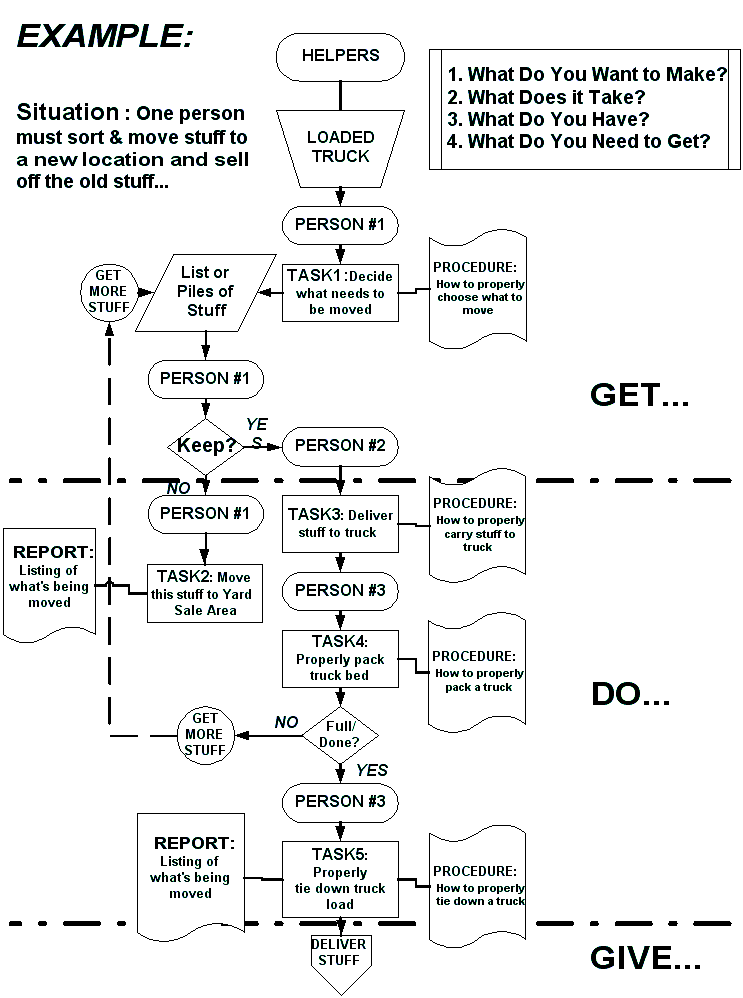
Effective flowcharting starts at the Group/Individual/Department level by clarifying each
"GET=>DO=>Give" Work Cycle. To do this, answer the following questions:
GET...
1. What work/processes/duties do you complete/manage? (Product/Service)
2. For each process/duty, specify where/who the work comes from? (Source/Vendor)
DO...
3. What tooling/material/data/time do you need before work can begin? (Action)
4. What (Processes/Tasks) must be completed for each product/service you deliver?
GIVE...
5. Where/who do you deliver each product/service to? (Customer/Department)
6. What tooling/material/data must you include for the next person/group to begin their work?
Suggestion#1:You are building a workflow decision chart. Start simple at a high conceptual level. Detail can be added after the primary process operations and main points of decision are identified and verified by others.
Suggestion#2:At each level of the "GET=>DO=>GIVE Cycle" it is important to clearly identify each product/service you complete/deliver/produce and any decisions that must be made to complete each related process.
| Remember: Each Step includes specifications/standards/exceptions; | ||
Our Documentation Format & Value...
Developing Meaningful Performance Measures...
Plan-Do-Check-Act: Testing Documentation Validity...